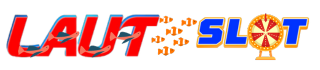Implementing data-driven personalization in email marketing hinges on the seamless integration of diverse, high-quality data sources. Achieving a granular level of personalization requires not only collecting data from internal and external sources but also ensuring its accuracy, consistency, and timely availability. This deep-dive explores actionable, technical methods to master data integration, elevating your email campaigns from basic segmentation to sophisticated, real-time personalization.
Table of Contents
1. Selecting and Integrating High-Quality Data Sources for Personalization
a) Identifying Reliable Internal and External Data Sources (CRM, Website Analytics, Social Media, Purchase History)
Effective personalization begins with pinpointing trustworthy data sources that provide rich, actionable insights. Internally, Customer Relationship Management (CRM) systems are goldmines for demographic and transaction data. Leverage platforms like Salesforce or HubSpot, ensuring they are configured to capture detailed customer interactions, preferences, and lifecycle stages.
Externally, integrate website analytics tools such as Google Analytics 4 or Adobe Analytics to track real-time browsing behaviors, session data, and conversion paths. Social media APIs (e.g., Facebook Graph API, Twitter API) offer insights into customer interests, engagement patterns, and sentiment. Purchase history, whether stored within your e-commerce platform or linked via POS systems, provides behavioral data essential for predictive modeling.
Tip: Use a data catalog or inventory tool to map all available sources, ensuring coverage and data relevance align with your personalization objectives.
b) Techniques for Data Validation and Cleaning to Ensure Accuracy
Raw data often contains inconsistencies, duplicates, or missing values that can impair personalization quality. Implement robust validation workflows, such as:
- Schema validation: Enforce data type and format constraints during ingestion (e.g., email addresses, dates).
- Duplicate detection: Use algorithms like fuzzy matching (Levenshtein distance) to identify and merge duplicate records.
- Outlier detection: Apply statistical methods (e.g., Z-score, IQR) to flag anomalous data points.
- Missing data handling: Use imputation techniques or define rules to exclude incomplete records where necessary.
Pro tip: Automate validation with tools like Talend Data Quality or Great Expectations to streamline ongoing data hygiene efforts.
c) Methods for Data Integration: APIs, Data Warehousing, ETL Processes
To create a unified customer view, adopt a multi-layered data integration architecture:
| Method | Use Case / Advantages |
|---|---|
| APIs | Real-time data retrieval; ideal for cart updates, browsing behavior; supports event-driven personalization |
| Data Warehousing | Centralized storage for historical and aggregated data; supports batch processing and advanced analytics |
| ETL Processes | Extract, Transform, Load; ensures data consistency and quality during migration; automates complex data workflows |
Implementation tip: Use modern ETL tools like Apache NiFi, Talend, or Fivetran to automate data pipelines, minimizing manual intervention and errors. Establish clear data refresh schedules based on campaign needs—near real-time for behavioral triggers, daily for demographic updates.
d) Case Study: Combining Behavioral and Demographic Data for Enhanced Segmentation
A leading online fashion retailer integrated CRM data with website analytics and social media insights through a centralized data warehouse. By deploying APIs for real-time cart activity and batch ETL jobs for demographic updates, they achieved a dynamic segmentation model that adjusted in seconds. For instance, they combined purchase frequency (behavioral) with age and location (demographic) to create segments such as “Frequent Buyers in Urban Areas.” This granular approach increased email engagement rates by 25% and conversion rates by 15% within three months.
2. Building and Managing Customer Segmentation Models
a) Developing Dynamic Segmentation Criteria Based on Real-Time Data
Static segments quickly become outdated in fast-changing customer behaviors. To build dynamic criteria, define rules that automatically adjust based on incoming data streams. For example, establish a segment for “Active Shoppers” who have made a purchase within the last 7 days, updating in real-time via webhook triggers. Use tools like Customer Data Platforms (CDPs) such as Segment or Tealium, which support rule-based segment recalculations based on live data.
b) Automating Segment Updates Using Machine Learning Algorithms
Leverage ML models to predict customer propensity or classify behaviors, enabling automated segment reclassification. For example, train a random forest classifier on historical purchase data to identify high-value customers, then deploy the model within your data pipeline to assign customers to “High-Value” segments dynamically. Use Python libraries like scikit-learn or cloud ML services (AWS SageMaker, Google AI Platform) for model development and deployment.
c) Handling Overlapping or Conflicting Data Points within Segments
Conflicts arise when data suggests a user belongs to multiple segments (e.g., high purchase frequency but low engagement). Resolve such conflicts by establishing hierarchy rules or weighting criteria. For instance, prioritize recent purchase data over browsing behavior, or assign confidence scores to each data point. Implement a scoring algorithm that aggregates multiple signals, assigning the customer to the segment with the highest composite score.
d) Practical Example: Segmenting Based on Purchase Frequency and Browsing Behavior
Create a multi-dimensional segment that combines purchase frequency (>5 purchases/month) with recent browsing of high-value categories (e.g., luxury handbags). Use SQL or data processing tools (e.g., dbt, Apache Spark) to filter customers meeting both criteria, updating the segment in real-time through scheduled pipelines. This targeted segmentation allows for personalized campaigns like exclusive offers or early access, significantly improving engagement.
3. Designing Personalized Email Content Based on Data Insights
a) Crafting Dynamic Content Blocks Using Customer Data Fields
Utilize email service providers (ESPs) with dynamic content capabilities, such as Salesforce Marketing Cloud or Braze. Define content blocks tied to customer data fields. For example, insert a “Recommended Products” block that pulls from a customer’s browsing history stored in a custom data extension. Use personalization syntax like {{customer.first_name}} or conditional logic to show different images, text, or offers based on the customer’s segment.
b) Leveraging Predictive Analytics to Tailor Product Recommendations
Build recommendation models using collaborative filtering or content-based algorithms. For instance, implement a matrix factorization model in Python to predict next-best products, then embed these predictions into email content via API calls. Use real-time data (e.g., recent views, cart content) to update recommendations dynamically, ensuring relevance at send time.
c) Customizing Email Send Times Based on User Engagement Patterns
Analyze historical open and click data to identify optimal send windows for each user. Use time-series analysis or machine learning models like Gradient Boosted Trees to predict the best send time. Automate this process within your ESP or marketing automation platform, adjusting send schedules dynamically for maximum engagement.
d) Example Workflow: Creating a Personalized Product Showcase Email
Design a workflow where:
- Collect recent browsing and purchase data from your data pipeline.
- Run a recommendation algorithm to identify top products.
- Update a dynamic content block within your email template with these product IDs and images via API.
- Schedule the email to send at the user’s optimal time based on engagement patterns.
This ensures each recipient sees a tailored product showcase, enhancing relevance and likelihood of conversion.
4. Implementing Real-Time Personalization in Email Campaigns
a) Setting Up Triggered Campaigns Based on User Actions (e.g., Cart Abandonment, Browsing Specific Pages)
Use your ESP’s event tracking and automation features to trigger emails instantly when specific actions occur. For example, set up a cart abandonment trigger that fires when a user leaves with items in their cart for over 10 minutes. Capture the cart data via JavaScript pixel or API call, then pass this data to your email platform to personalize the message content dynamically.
b) Using Webhooks and API Calls for Instant Data Updates in Email Content
Implement webhooks on your website or app to send real-time event data to your email platform. For instance, when a user adds a product to the cart, trigger a webhook that updates the email content with that specific product image and discount offer before the email is sent or even during open time. This requires your ESP to support dynamic API integration within email content or pre-send personalization workflows.
c) Ensuring Email Rendering Consistency Across Devices and Platforms
Test email templates across multiple devices and email clients (e.g., Gmail, Outlook, Apple Mail) using tools like Litmus or Email on Acid. Use responsive design techniques with inline CSS and flexible images to prevent layout breakage. Avoid complex scripts or dynamic content that may not render properly on all platforms. Consider fallback content for non-compatible environments.
d) Practical Step-by-Step: Setting Up a Cart Abandonment Email with Real-Time Data
- Embed a JavaScript pixel on your cart page that captures cart contents and user ID.
- Configure a webhook to send this data to your backend within seconds of cart abandonment.
- Use an API call to your ESP to insert the cart data into a pre-defined email template, replacing placeholder content.
- Schedule the email for immediate delivery, ensuring the personalization reflects the latest cart state.
- Test thoroughly across devices and email clients, adjusting your responsive design accordingly.
5. Technical Setup and Automation for Data-Driven Personalization
a) Choosing the Right Marketing Automation Tools and Platforms
Select platforms that natively support API integrations, real-time data updates, and dynamic content. Examples include Salesforce Marketing Cloud, Braze, or Adobe Campaign. Prioritize tools with pre-built connectors to your data sources, extensive webhook support, and flexible scripting capabilities to handle complex personalization logic.